


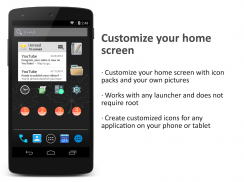
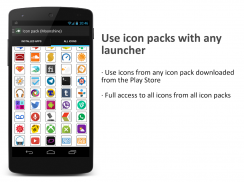
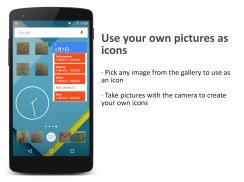




คำอธิบายของ Awesome icons
**NOTE: Android 8.0 and newer adds a small icon next to your customized icon. It's not possible to remove that due to Android limitations.**
Awesome Icons lets you customize your home screen icons with icon packs and your own pictures. It works with most launchers and does not require root.
Download icon packs from the Play store and mix icons freely from any of them. You can also use your own pictures from the gallery or the camera to create your own icons. With Awesome Icons, you choose the style of each home screen icon individually.
Creating customized icons is easy: find the application and the icon pack you want, and create your new home screen icon with a single tap. You can also customize the label of the application or remove it completely.
You can use the app to personalize your icons with any launcher, including the stock Android launcher and the Google Now launcher.
Video review by TechnoBuffalo: https://www.youtube.com/watch?v=54U6ErWJAkU
Try these:
- Draw your own icons on paper and use the camera.
- Create icons with empty labels for a minimalistic look.
- Use a different style on each home screen page.
Features:
- Create customized icons for any application on your phone or tablet
- Pick any image from the gallery to use as an icon.
- Take pictures with the camera to create your own icons.
- Use icons from any icon pack installed from the Play store.
- Full access to all icons from all icon packs: use any icon for any app.
- Customize the label for your icons or remove it completely.
- No third party launcher or root is required.
- No impact on performance or battery life
- Works on any phone or tablet.
Please note that this app only changes home screen icons, not icons in the app drawer of your launcher.
** หมายเหตุ: Android 8.0 และใหม่กว่าเพิ่มไอคอนเล็ก ๆ ถัดจากไอคอนของคุณเอง มันเป็นไปไม่ได้ที่จะเอาว่าเนื่องจากข้อ จำกัด ของ Android. **
ไอคอนน่ากลัวช่วยให้คุณสามารถปรับแต่งไอคอนหน้าจอที่บ้านของคุณด้วยชุดไอคอนและภาพของคุณเอง จะทำงานร่วมกับปืนกลมากที่สุดและไม่ต้องใช้ราก
ดาวน์โหลดชุดไอคอนจากร้านค้าเล่นและผสมไอคอนได้อย่างอิสระจากส่วนใดของพวกเขา นอกจากนี้คุณยังสามารถใช้ภาพของคุณเองจากแกลเลอรี่หรือกล้องเพื่อสร้างไอคอนของคุณเอง ด้วยไอคอนน่ากลัวคุณเลือกรูปแบบของแต่ละไอคอนหน้าจอที่บ้านเป็นรายบุคคล
การสร้างไอคอนที่กำหนดเองเป็นเรื่องง่าย: หาโปรแกรมและไอคอนแพ็คที่คุณต้องการและสร้างไอคอนหน้าจอที่บ้านใหม่ของคุณด้วยการแตะเพียงครั้งเดียว นอกจากนี้คุณยังสามารถปรับแต่งป้ายชื่อของแอพลิเคชันหรือลบมันสมบูรณ์
คุณสามารถใช้ app นี้เพื่อปรับแต่งไอคอนของคุณกับปล่อยใด ๆ รวมทั้งหุ้นปล่อย Android และปล่อย Google Now
รีวิววิดีโอโดย TechnoBuffalo: https://www.youtube.com/watch?v=54U6ErWJAkU
ลองเหล่านี้:
- วาดไอคอนของคุณเองบนกระดาษและใช้กล้อง
- สร้างไอคอนที่มีป้ายชื่อที่ว่างเปล่าเพื่อให้ดูเรียบง่าย
- ใช้รูปแบบที่แตกต่างกันในแต่ละหน้าหน้าจอที่บ้าน
คุณสมบัติ:
- สร้างไอคอนที่กำหนดเองสำหรับโปรแกรมใด ๆ บนโทรศัพท์มือถือหรือแท็บเล็ตของคุณ
- เลือกภาพใด ๆ จากแกลเลอรี่ที่จะใช้เป็นไอคอน
- ถ่ายภาพด้วยกล้องในการสร้างไอคอนของคุณเอง
- ใช้ไอคอนจากไอคอนแพ็คที่ติดตั้งจาก Play สโตร์
- สามารถเข้าถึงไอคอนทั้งหมดจากชุดไอคอนทั้งหมด: ใช้ไอคอนใด ๆ สำหรับการตรวจสอบใด ๆ
- ปรับแต่งป้ายชื่อสำหรับไอคอนของคุณหรือลบมันสมบูรณ์
- ไม่มีการปล่อยบุคคลที่สามหรือรากเป็นสิ่งจำเป็น
- ไม่มีผลกระทบต่อประสิทธิภาพหรือแบตเตอรี่
- ทำงานบนโทรศัพท์มือถือหรือแท็บเล็ต
โปรดทราบว่า app นี้เท่านั้นที่เปลี่ยนแปลงไอคอนหน้าจอไม่ไอคอนในลิ้นชัก app ของตัวของคุณ








